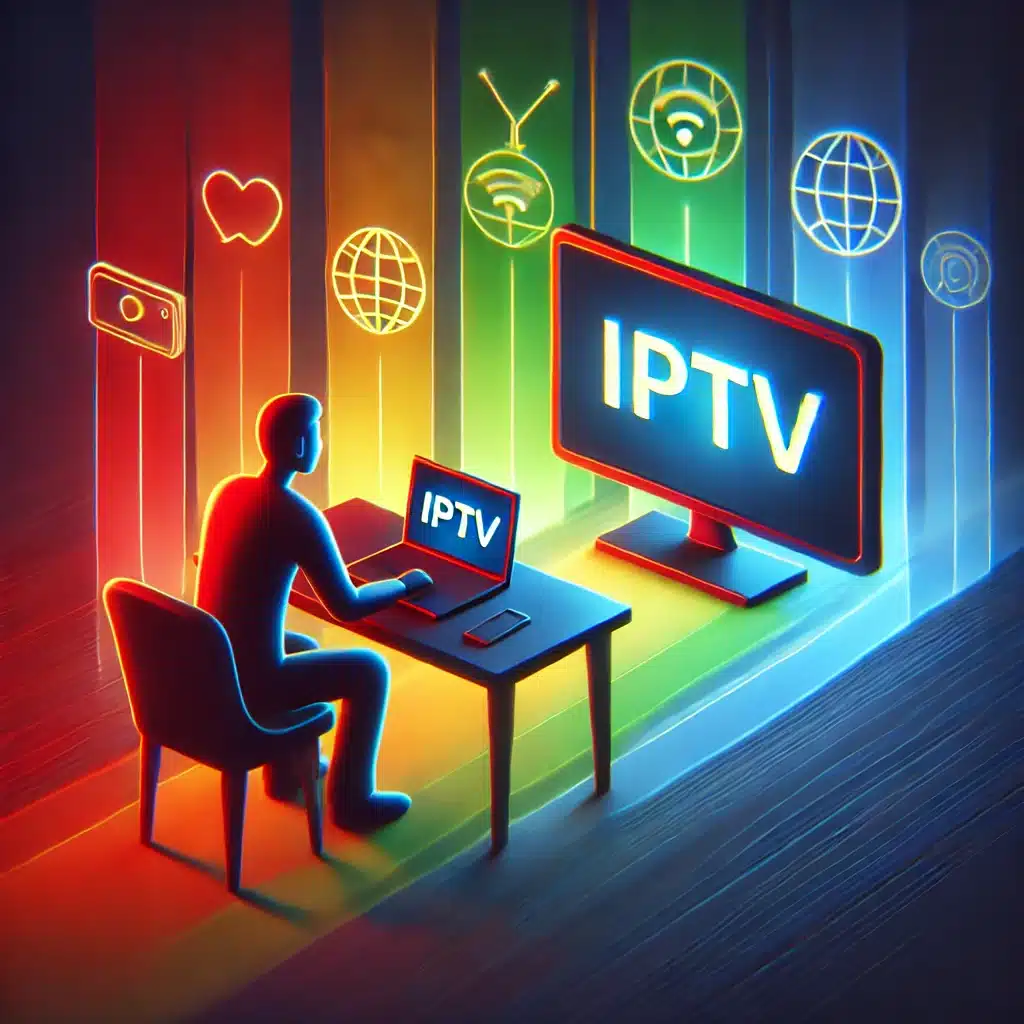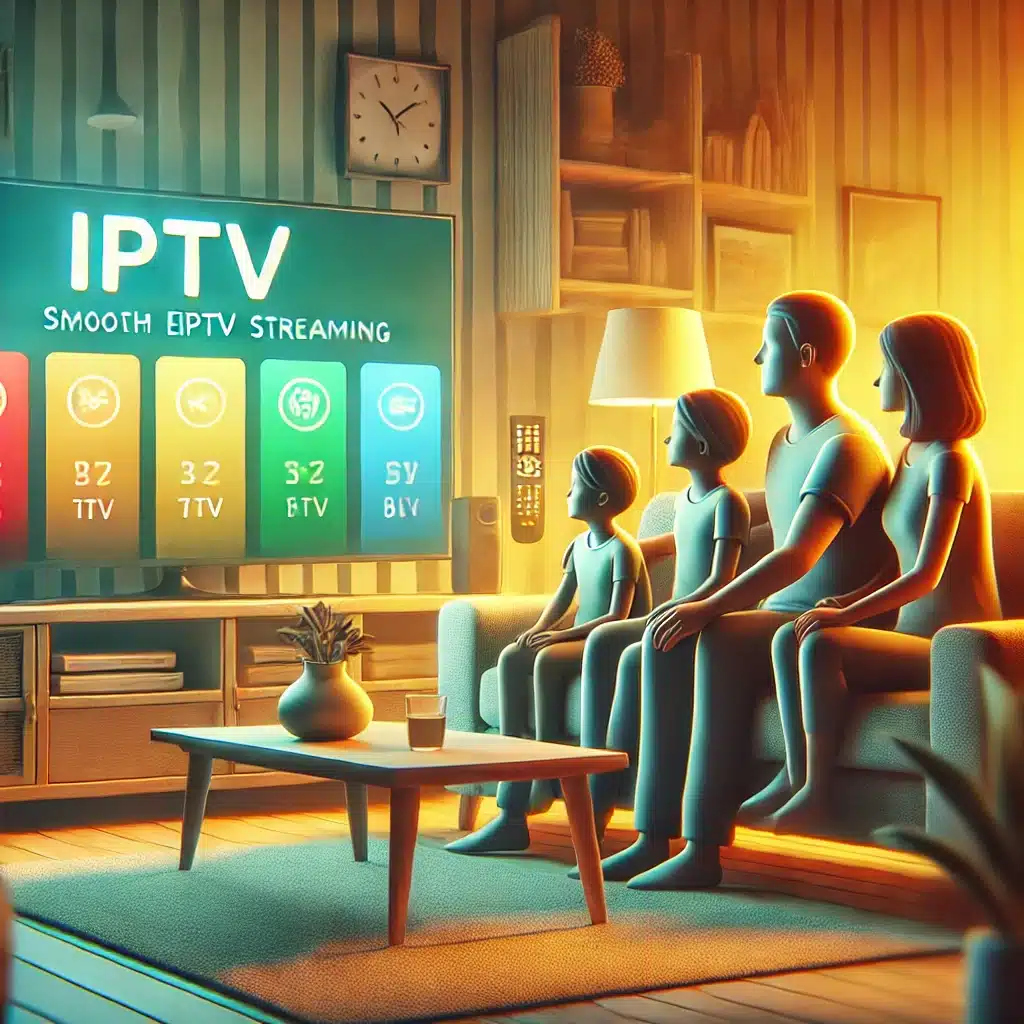IPTV (Internet Protocol Television) offers an extensive range of entertainment, from live TV channels to on-demand content. However, buffering, lag, and low-quality streams can negatively impact the experience.
In this guide, we’ll walk you through the best practices to ensure smooth streaming on IPTV without interruptions.
Table of Contents
Toggle1. Choose a Reliable IPTV Service Provider
The quality of your IPTV experience depends heavily on the provider. A poor service with unstable servers can lead to buffering issues.
✔ What to look for in an IPTV provider:
- Fast and stable servers with minimal downtime.
- High-speed connections supporting Full HD & 4K.
- Global server coverage to reduce latency.
- Free trial option to test the quality before purchasing.
At NetProIPTV, we provide high-speed, stable IPTV services with 99.9% uptime, ensuring an uninterrupted viewing experience.
2. Optimize Your Internet Connection
Your internet speed and stability play a critical role in smooth IPTV streaming.
✔ Recommended internet speeds:
| Resolution | Minimum Speed Required |
|---|---|
| SD (480p) | 5 Mbps |
| HD (720p) | 10 Mbps |
| Full HD (1080p) | 25 Mbps |
| 4K UHD | 50+ Mbps |
✔ Tips to improve connection speed:
✅ Use a wired (Ethernet) connection instead of Wi-Fi for more stability.
✅ Disconnect other devices that may be consuming bandwidth.
✅ Restart your router occasionally to clear cache and improve performance.
✅ Upgrade your internet plan if necessary.
3. Use a Quality IPTV Player
Your choice of IPTV player can make a difference in streaming performance. Some apps are poorly optimized and cause buffering issues.
✔ Best IPTV players for smooth streaming:
- TiviMate – Feature-rich and stable.
- IPTV Smarters Pro – Easy-to-use with advanced playback options.
- GSE Smart IPTV – Great for multi-device support.
- VLC Media Player – Lightweight and reliable for PC users.
4. Enable VPN for Secure & Uninterrupted Streaming
Some ISPs throttle IPTV streaming, causing buffering issues. A VPN (Virtual Private Network) can bypass restrictions and improve streaming quality.
✔ Best VPNs for IPTV:
- NordVPN – Fast and optimized for streaming.
- ExpressVPN – Low latency and high-speed servers.
- Surfshark – Affordable with unlimited connections.
Using a VPN with NetProIPTV ensures uninterrupted, private streaming without ISP interference.
5. Clear Cache & Optimize IPTV Settings
Over time, IPTV apps accumulate cache, which may slow down performance.
✔ How to clear cache on IPTV apps:
1️⃣ Open your IPTV app.
2️⃣ Go to Settings > Clear Cache.
3️⃣ Restart the app for improved performance.
✔ Additional settings to optimize:
- Enable hardware acceleration in the app settings.
- Lower the buffer size to reduce delays.
- Select HLS over UDP for better streaming.
6. Ensure Your Device Can Handle IPTV Streaming
Your Smart TV, Firestick, or Android box needs to have enough RAM and processing power for smooth playback.
✔ Recommended devices for IPTV:
- Amazon Firestick 4K – Budget-friendly and optimized for streaming.
- Nvidia Shield TV Pro – Best for 4K IPTV.
- Apple TV 4K – Premium option with top-notch video quality.
Tip: Close unnecessary background apps to free up memory for IPTV streaming.
7. Regularly Update Your IPTV App & Firmware
Outdated IPTV apps may cause playback issues. Always keep your app up to date for bug fixes and better performance.
✔ Steps to update your IPTV app:
1️⃣ Visit the Google Play Store / Apple App Store.
2️⃣ Search for your IPTV player.
3️⃣ Click “Update” if a new version is available.
Similarly, update your Smart TV, Firestick, or Android box firmware to ensure optimal performance.
Importance of Quality IPTV Subscription Plans for Smooth Streaming
When selecting an IPTV service, ensuring smooth streaming is a top priority. A reliable IPTV provider plays a significant role in providing an uninterrupted viewing experience. Without the right plan, you may experience buffering, lag, and poor-quality streams.
What to look for in an IPTV provider for smooth streaming:
- Stable servers with minimal downtime ensure smooth streaming without interruptions.
- High-speed connections that support Full HD & 4K for high-quality viewing.
- Global server coverage to reduce latency and ensure smooth streaming in any region.
- Free trial option so you can experience smooth streaming before committing to a plan.
At NetProIPTV, we offer seamless streaming with 99.9% uptime, ensuring a high-quality experience across multiple devices.
Optimizing Your Internet Connection for Smooth Streaming
A stable internet connection is essential for smooth IPTV streaming. A slow or inconsistent connection will cause frequent buffering and interruptions, ruining the viewing experience.
Recommended internet speeds for smooth streaming:
| Resolution | Minimum Speed Required |
|---|---|
| SD (480p) | 5 Mbps |
| HD (720p) | 10 Mbps |
| Full HD (1080p) | 25 Mbps |
| 4K UHD | 50+ Mbps |
Tips for optimizing your internet connection:
- Use a wired connection (Ethernet) for more stable smooth streaming compared to Wi-Fi.
- Disconnect other devices consuming bandwidth while streaming IPTV.
- Restart your router to refresh the connection and improve performance.
- Upgrade your internet plan to meet higher demands for smooth streaming.
Using a Quality IPTV Player for Smooth Streaming
The IPTV player you use can significantly affect your streaming experience. An optimized player ensures smooth streaming without glitches or interruptions.
Best IPTV players for smooth streaming:
- TiviMate: A powerful IPTV player known for stable and smooth streaming.
- IPTV Smarters Pro: User-friendly with options for high-quality, smooth streaming.
- GSE Smart IPTV: Perfect for multi-device use and seamless streaming.
- VLC Media Player: A simple and reliable choice for smooth playback on PCs.
With the right IPTV player, you can enjoy smoooth streaming with minimal buffering.
Enabling VPN for Smoooth Streaming and Security
Some internet service providers (ISPs) might throttle your streaming speed, causing interruptions. A VPN (Virtual Private Network) can bypass these restrictions and allow for smooth, uninterrupted streaming.
Best VPNs for smooth streaming:
- NordVPN: Known for fast speeds and optimized for streaming.
- ExpressVPN: Offers low-latency servers for smooth streaming without delays.
- Surfshark: Affordable with unlimited connections, perfect for high-quality, smooth streaming.
By using a VPN with NetProIPTV, you can experience secure and smooth streaming without any interruptions or buffering.
Clear Cache and Optimize IPTV Settings for Smoooth Streaming
Over time, your IPTV apps accumulate cache, which may slow down performance. Clearing the cache and optimizing the app settings can significantly enhance smooth streaming.
How to clear cache and optimize IPTV settings:
- Clear the app cache in Settings > Clear Cache.
- Enable hardware acceleration in the settings to improve playback.
- Adjust the buffer size to reduce delays.
- Use HLS over UDP for more stable streaming.
These simple tweaks can significantly improve smooth streaming on your IPTV service.
Ensure Your Device Supports Smoooth Streaming
The device you use to stream IPTV also impacts how well smooth streaming performs. Some devices may not have enough processing power to handle high-quality streams.
Devices that ensure smooth streaming:
- Amazon Firestick 4K: A cost-effective solution for streaming HD and 4K IPTV.
- Nvidia Shield TV Pro: The best choice for 4K IPTV and uninterrupted viewing.
- Apple TV 4K: Premium quality with outstanding picture and smooth streaming.
Make sure your device has enough RAM and processing power to support smooth streaming of high-quality content.
Regularly Update Your IPTV App for Smooth Streaming
Outdated apps may result in slow performance and poor-quality streaming. Ensure that your IPTV app is up to date to maintain smooth streaming.
Steps to update your IPTV app:
- Visit the Google Play Store or Apple App Store.
- Search for your IPTV app.
- Click on Update if a new version is available.
Regular updates ensure that your IPTV service runs smoothly and efficiently for an interrupted viewing experience.
Conclusion: Ensure Smoooth Streaming on Your IPTV Service
By following these steps, you can ensure smooth streaming for all your IPTV content. Whether it’s optimizing your internet connection, using the best IPTV players, or selecting the right VPN, you’ll be able to enjoy high-quality, uninterrupted streaming.
At NetProIPTV, we offer a top-tier IPTV service that guarantees smoooth streaming with 99.9% uptime, superior quality, and seamless viewing across multiple devices. Try us today for the best IPTV experience without buffering!
No related posts.